About Whoop Connect
Bring Your Own Device
Enter your device ID (ESN, IMEI, or MEID) to get started
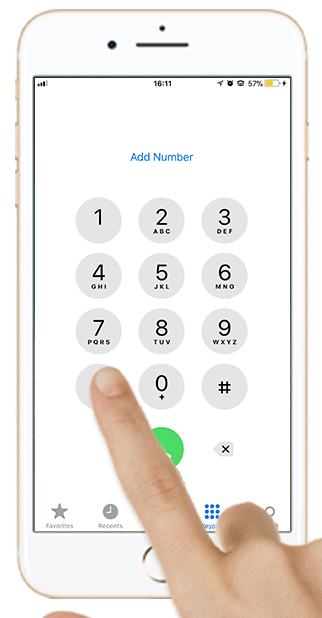
Find your iPhone's Device ID (Option 1)
Dial *#06# and your device ID (ESN/IMEI/MEID) will show on the screen.
Enter your device ID (ESN, IMEI, or MEID) to get started
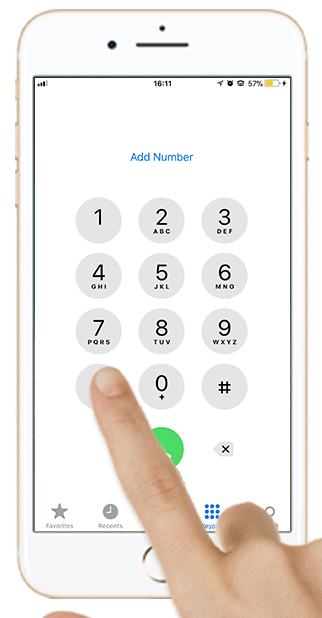
Find your iPhone's Device ID (Option 1)
Dial *#06# and your device ID (ESN/IMEI/MEID) will show on the screen.